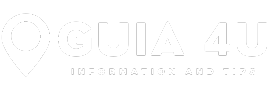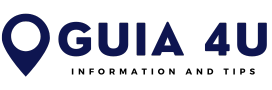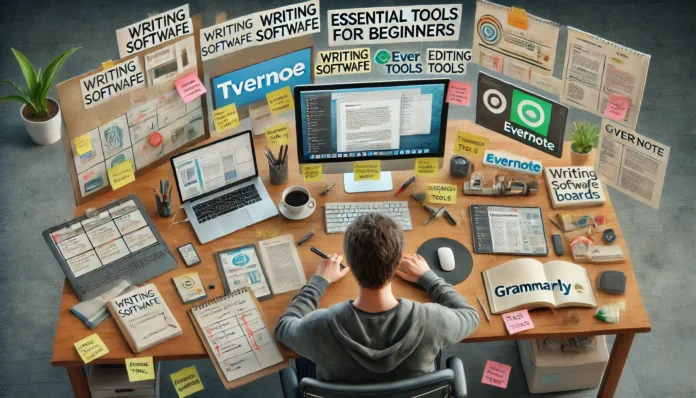As a beginner writer, it can be challenging to know where to start when it comes to choosing tools that will help you succeed. Whether you’re writing blog posts, website content, or social media copy, the right tools can make a world of difference. They can help you write more efficiently, improve your writing quality, and save you time in the process.
The good news is that there are many affordable (and even free) tools that can help you take your writing to the next level. In this article, we’ll explore some of the most indispensable tools for beginner writers, from writing software and editing tools to organizational apps and research platforms.
1. Writing Software
When it comes to writing, the right software can significantly impact your workflow. While some writers still prefer pen and paper, most of us work on a computer, which means you need a solid writing platform.
1.1. Google Docs
Google Docs is one of the most popular writing tools for writers at all levels. It’s free, cloud-based, and has all the basic features you need to start writing right away. You can create documents, collaborate in real-time with others, and easily access your work from any device. Some of its key features include:
- Real-time collaboration: Perfect for working with clients or other writers.
- Cloud storage: Access your work from anywhere with an internet connection.
- Automatic saving: Never worry about losing your work again.
- Basic editing tools: Google Docs offers basic formatting tools, like bold, italics, bullet points, and headings.
Google Docs is especially great for beginner writers because it’s user-friendly, easy to learn, and perfect for getting your writing down quickly.
1.2. Scrivener
If you’re looking for something a bit more advanced, Scrivener might be a good option. It’s a paid tool ($49 for the desktop version), but it’s widely regarded as one of the best writing software programs for longer projects like novels, ebooks, or detailed blog posts. Scrivener offers:
- Project organization: Keep all your research, notes, and writing in one place.
- Multiple views: Work in a split-screen mode for research and writing side by side.
- Goal tracking: Set daily word count goals and track your progress.
- Templates: Scrivener offers a variety of templates for different types of writing projects.
Scrivener is ideal for writers who plan on taking on more extensive writing projects but may require a bit of a learning curve.
1.3. Microsoft Word
While Google Docs and Scrivener are popular choices, Microsoft Word is still one of the most widely used writing tools for both professional and beginner writers. Word is incredibly feature-rich and offers more formatting and style options than Google Docs. It’s especially great for:
- Formatting documents for professional use.
- Advanced editing tools, such as track changes and comments, which is useful if you’re collaborating with a client or editor.
- Spellcheck and grammar tools.
If you already have a Microsoft Office subscription, Word can be a great addition to your writing toolkit.
2. Editing Tools
Editing your work is a critical part of the writing process, but it can be tough when you’re just starting out. Fortunately, there are several editing tools that can help you improve your writing, catch grammar mistakes, and make your content more polished.
2.1. Grammarly
Grammarly is one of the most popular editing tools available for beginner writers. It’s a writing assistant that checks your grammar, spelling, punctuation, style, and even tone. You can use it as a browser extension or download the desktop app to get real-time feedback as you write.
Some key features of Grammarly include:
- Grammar and spell-checking: Catch common mistakes and typos.
- Tone detection: Ensure your writing is conveying the right tone.
- Plagiarism checker: Useful for ensuring your work is original.
- Suggestions for style: Get tips on improving sentence structure, clarity, and readability.
Grammarly offers both a free version with basic features and a paid premium version with more advanced suggestions.
2.2. Hemingway Editor
The Hemingway Editor is a great tool for writers who want to improve their clarity and conciseness. The tool highlights sentences that are too complex, adverbs that could be removed, and areas where your writing can be simplified. It also provides a readability score based on the complexity of your writing.
Key features include:
- Sentence structure analysis: Helps make your writing clear and readable.
- Simplification suggestions: Suggests ways to make your writing more concise.
- Readability scores: Provides feedback on the complexity of your writing.
The Hemingway Editor is particularly useful for beginner writers who struggle with overly complex sentences and want to write in a more straightforward, clear style.
2.3. ProWritingAid
ProWritingAid is another powerful editing tool that offers detailed analysis of your writing. It provides grammar, spelling, and punctuation checks, but it also includes in-depth reports on your writing style, sentence structure, and overused words. ProWritingAid is perfect for beginner writers who want to learn and improve their writing over time.
Features include:
- In-depth writing analysis: Helps you understand areas where you can improve.
- Style suggestions: Suggests changes to improve clarity and readability.
- Detailed reports: Analyzes your writing for pacing, structure, and more.
ProWritingAid offers both free and premium versions, with the premium version offering more advanced tools.
3. Organization and Research Tools
Writing often requires organizing ideas, conducting research, and keeping track of important information. Here are a few essential tools that will help you stay organized and make your writing process smoother.
3.1. Evernote
Evernote is a popular note-taking tool that allows you to organize your ideas, research, and notes in one place. It’s great for keeping track of important information, such as article ideas, sources, and references.
Features include:
- Organizing notes: Create notebooks to organize your ideas and research.
- Web clipping: Save articles and web pages directly to Evernote for later reference.
- Search functionality: Easily find notes, tags, and articles with Evernote’s powerful search tool.
Evernote is especially useful if you’re writing long-form content and need to keep track of various sources.
3.2. Trello
Trello is a project management tool that allows you to visually organize your writing tasks. It’s perfect for tracking progress on writing projects, setting deadlines, and collaborating with others. As a beginner writer, Trello can help you stay organized and ensure that you’re meeting your goals.
Key features include:
- Task management: Create boards, lists, and cards to organize writing tasks and deadlines.
- Collaboration: Easily share boards with others if you’re working with a team.
- Checklists and reminders: Set reminders for important writing milestones and deadlines.
Trello’s visual layout makes it easy to stay organized and keep track of multiple writing projects.
3.3. Google Scholar
Google Scholar is an essential tool for writers who need to conduct academic or research-based writing. It allows you to search for scholarly articles, research papers, theses, and books to back up your content with credible sources.
Features include:
- Free access to scholarly articles: Access a wealth of academic papers and research material.
- Citation tools: Google Scholar provides easy-to-use citation formats for referencing articles in your writing.
Google Scholar is particularly useful for writers working on academic or non-fiction content.
Final Thoughts: Building Your Writer’s Toolkit
As a beginner writer, choosing the right tools can make all the difference in improving your writing efficiency and quality. From writing software and editing tools to organizational and research platforms, there are a wide variety of tools available to support your writing journey.
By using these indispensable tools, you can streamline your writing process, improve the quality of your work, and stay organized. Experiment with different tools and find the ones that best fit your writing style and needs.