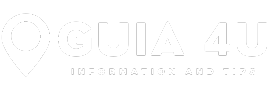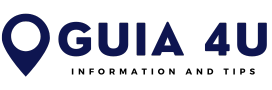As a writer, whether you’re a beginner or a seasoned professional, one of the most important aspects of your work is ensuring that your writing is clear, engaging, and error-free. Typos, grammatical mistakes, and awkward phrasing can undermine the quality of your writing and damage your credibility.
In today’s digital world, there are numerous grammar and spelling checkers available, with Grammarly being one of the most popular. But with so many options on the market, the question arises: Are these correction tools really worth the investment?
In this article, we’ll take a closer look at Grammarly and other popular grammar-checking tools, exploring their features, pros, cons, and whether they’re worth using for your writing projects.
What is Grammarly?
Grammarly is an advanced AI-powered writing assistant that checks for a variety of writing issues, including grammar, spelling, punctuation, style, and tone. It’s available as a browser extension, desktop app, and mobile app, making it easy to use across different platforms and devices.
Grammarly’s free version offers basic grammar and spelling checks, while the Premium version provides more advanced features, such as stylistic suggestions, vocabulary enhancement, and plagiarism detection.
Key Features of Grammarly:
- Grammar and Spelling Checks: Detects basic spelling and grammar errors.
- Punctuation: Identifies missing or misplaced punctuation marks.
- Style and Clarity: Offers suggestions for improving writing clarity, conciseness, and tone.
- Plagiarism Checker: Available in the Premium version, it checks for duplicate content across the web.
- Tone Detection: Analyzes the tone of your writing to ensure it matches your intended audience.
Grammarly is particularly popular among writers, students, bloggers, and professionals who want to ensure their writing is polished and free from common errors.
Step 1: Grammarly – Is It Worth the Price?
Grammarly’s free version provides essential features, but the Premium version offers more comprehensive writing support. Let’s break down the features and benefits of each version to help you decide whether Grammarly is worth the investment.
1.1. Free Version of Grammarly
The free version of Grammarly offers:
- Basic Grammar and Spelling Checks: It catches simple errors like missing commas, subject-verb agreement mistakes, and typos.
- Punctuation: It identifies common punctuation errors, such as missing periods or commas.
- Conciseness: It offers suggestions for shortening phrases and improving sentence structure.
For beginner writers, the free version is a great starting point. It helps catch common mistakes and improves the overall quality of your writing without the need for manual proofreading.
1.2. Premium Version of Grammarly
The Premium version offers additional features that are valuable for writers who want to take their writing to the next level. Some of the key benefits include:
- Advanced Grammar and Style Checks: Grammarly Premium catches more complex grammatical mistakes, such as incorrect word usage and misplaced modifiers.
- Vocabulary Enhancement: The Premium version suggests more precise or varied word choices to make your writing more engaging.
- Plagiarism Detection: It compares your writing to billions of web pages to check for duplicate content, which is crucial if you’re writing content for clients or publishing online.
- Tone Detection: Premium users receive suggestions on the tone of their writing (e.g., formal, casual, confident), which helps ensure that your content matches your intended audience.
- Suggestions for Readability: Grammarly Premium suggests improvements for sentence clarity, flow, and readability, which is especially helpful for content that needs to engage readers.
The Premium version is ideal for writers who work professionally, handle long-form content, or need to ensure their writing is polished and error-free. If you write frequently and want advanced features like tone detection and plagiarism checking, the Premium version may be worth the price.
Step 2: Other Grammar and Writing Tools
While Grammarly is one of the most well-known grammar-checking tools, there are several alternatives available. Let’s look at some of the most popular grammar tools to see how they compare to Grammarly.
2.1. ProWritingAid
ProWritingAid is a powerful writing assistant that offers grammar checks, style suggestions, and detailed reports. It’s designed for writers who want in-depth feedback on their writing.
Key Features:
- In-depth Grammar and Style Analysis: ProWritingAid provides detailed feedback on grammar, style, and structure.
- Reports on Repetition: It highlights overused words and phrases, helping you vary your writing and avoid redundancy.
- Contextual Thesaurus: Suggests alternative word choices based on context, improving vocabulary.
- Integrations: ProWritingAid integrates with Microsoft Word, Google Docs, and Scrivener.
Why it’s Great: ProWritingAid is more comprehensive than Grammarly and offers detailed reports that allow you to analyze your writing on a deeper level. It’s especially useful for fiction writers or content creators who want to improve their overall writing style.
2.2. Hemingway Editor
Hemingway Editor is a tool designed to improve the clarity and readability of your writing. It focuses on helping you write in a clear, concise, and easy-to-read style.
Key Features:
- Readability Score: Hemingway rates your writing’s readability on a scale, helping you identify areas that are too complex or convoluted.
- Sentence Structure: It highlights long, complex sentences and suggests breaking them down for easier reading.
- Adverb and Passive Voice Detection: Hemingway encourages you to use active voice and minimize adverbs for stronger writing.
- Formatting: The app allows you to format text directly, making it easier to write content with headings, lists, and other organizational elements.
Why it’s Great: Hemingway Editor is best suited for writers who want to improve the readability and style of their content. It’s particularly useful for blog posts, articles, and other content that needs to be engaging and easy to read.
2.3. Ginger Software
Ginger Software is another popular grammar and spelling checker that offers a range of tools to help writers improve their writing.
Key Features:
- Grammar and Spelling Checks: Ginger detects basic grammar and spelling errors, just like Grammarly.
- Sentence Rephrasing: Ginger suggests rewording sentences for clarity and better structure.
- Translation: It offers translation services for over 40 languages, making it ideal for multilingual writers.
- Text-to-Speech: Ginger can read your text aloud to help you spot mistakes and improve your writing flow.
Why it’s Great: Ginger is a great alternative to Grammarly, particularly for writers who need help with sentence structure and rephrasing. The translation feature also makes it ideal for bilingual or multilingual writers.
Step 3: Are Grammar Tools Worth the Investment?
The value of grammar and spelling checkers like Grammarly depends on your writing needs. Here’s a breakdown of when these tools are worth the investment:
3.1. For Beginner Writers
If you’re just starting out, the free version of Grammarly or similar tools like Hemingway Editor can help you catch basic mistakes and improve the clarity of your writing. These tools are a great way to get started without committing to a paid version.
3.2. For Professional Writers
If you write professionally, work on multiple projects, or need to ensure your content is polished and error-free, investing in the Premium version of Grammarly or ProWritingAid can be a wise choice. These tools offer advanced features like plagiarism detection, vocabulary enhancement, and tone analysis, making them invaluable for writers in any field.
3.3. For Editors and Content Creators
Editors and content creators who work with clients or publish regularly online may find that investing in ProWritingAid or Grammarly Premium is well worth the cost. These tools help ensure that your writing is clear, engaging, and free of errors, improving the quality of your content and saving time in the editing process.
Final Thoughts: Which Tool Is Right for You?
Grammar and writing tools can be invaluable for writers, whether you’re just starting or working professionally. Grammarly, ProWritingAid, Hemingway Editor, and Ginger Software each offer unique features that can enhance your writing and improve your productivity.
Ultimately, the right tool for you depends on your writing needs. If you’re looking for basic grammar and spelling checks, the free version of Grammarly might be enough. However, if you want advanced features, such as plagiarism detection, vocabulary enhancement, and in-depth style analysis, investing in a premium version of Grammarly or ProWritingAid is worth considering.
Incorporating these tools into your writing process will not only help you avoid common mistakes but also improve your overall writing quality, allowing you to focus more on creativity and content creation.